object-detection - v1.0.0
ObjectVision Frontend
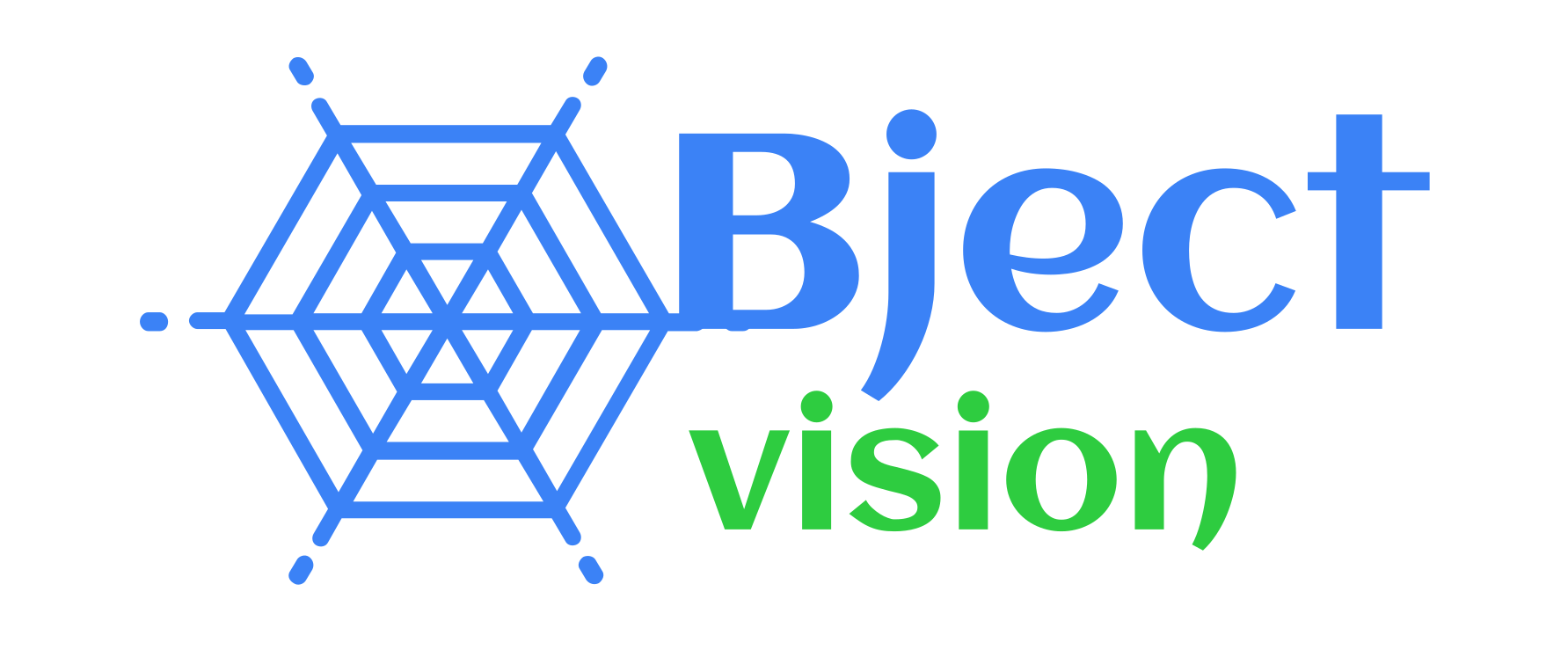
ObjectVision is a cutting-edge object detection platform that leverages advanced machine learning techniques for real-time object identification and analysis. The frontend of ObjectVision is built using Next.js 15, TypeScript, and ShadCN for the UI components, making it a modern and robust solution for interacting with the platform.
[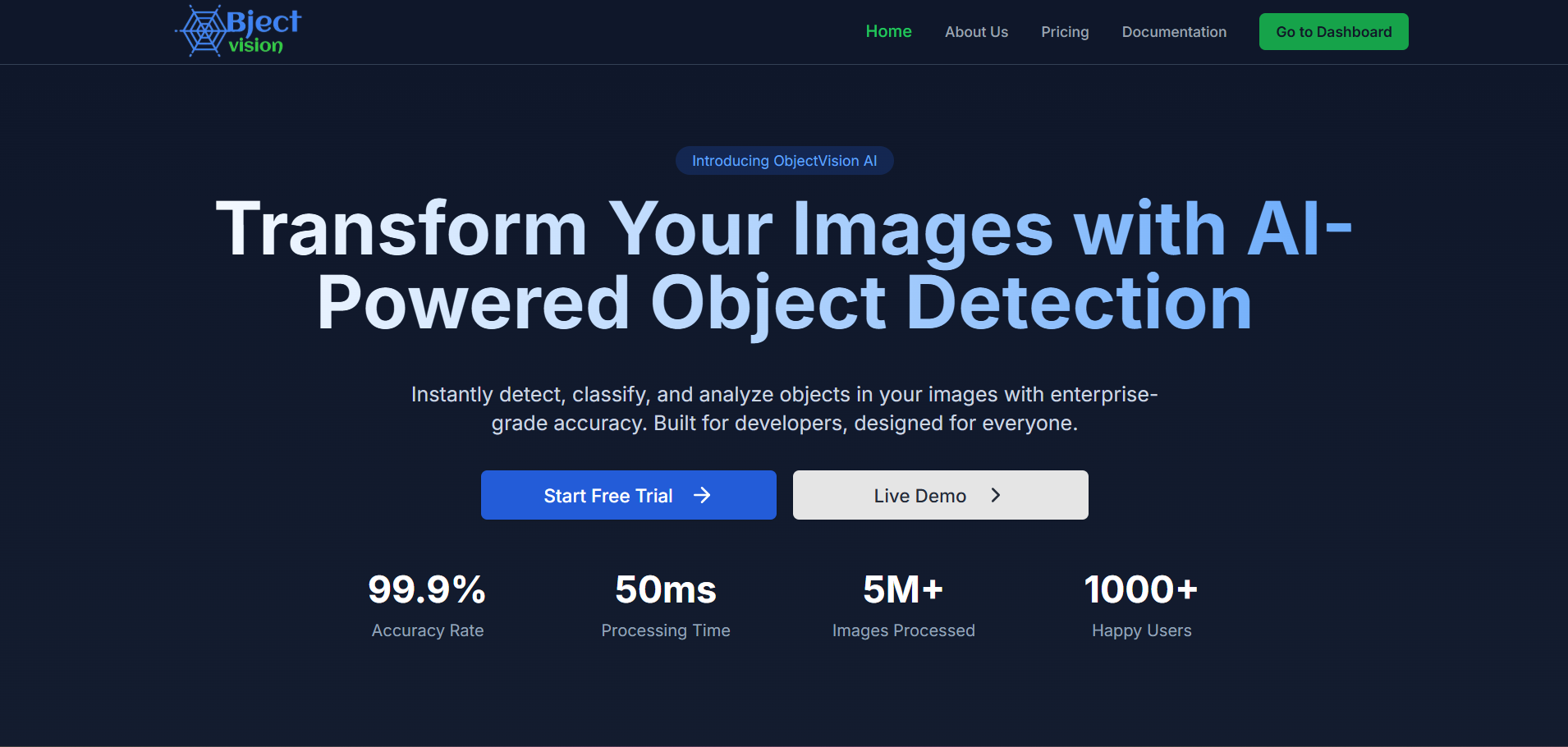 ]
]
📑 Table of Contents
- Features
- Installation
- Development Setup
- Project Structure
- Technologies Used
- Environment Variables
- API Integration
- State Management
- Building for Production
- Testing
- Continuous Integration
- Performance Optimization
- Contributing
- Troubleshooting
- License
- Contact
🌟 Features
ObjectVision Frontend provides a comprehensive set of features:
- Real-time Object Detection: Process images and video streams with instant visual feedback
- Interactive Dashboard: Monitor detection statistics and metrics through intuitive visualizations
- Batch Processing: Upload and process multiple files at once with progress tracking
- Customizable Detection Parameters: Adjust confidence thresholds and detection models
- Export & Share: Download detection results in various formats or share via direct links
- Responsive Design: Seamless experience across desktop, tablet, and mobile devices
- Dark/Light Mode: Support for user preference and system theme detection
- Accessibility: WCAG 2.1 compliant interface with keyboard navigation support
📥 Installation
To get started with the frontend of ObjectVision, follow these steps:
-
Prerequisites:
- Node.js (v18.0.0 or later)
- npm (v9.0.0 or later)
- Git
-
Clone the repository:
git clone https://github.com/imtiaj-007/ObjectVision-Frontend.git
cd objectvision-frontend -
Install dependencies:
npm install --legacy-peer-deps -
Setup environment variables:
cp .env.example .env.developmentEdit
.env.developmentwith your configuration (see Environment Variables section). -
Generate TypeDoc documentation (optional):
npm run docs
💻 Development Setup
-
Start the development server:
npm run devThis launches the frontend app at
http://localhost:3000. Changes are automatically reflected in the browser. -
TypeScript development tips:
- Ensure your IDE has TypeScript support enabled
- Run type checking in watch mode with
npm run type-check:watch - Use the provided TSConfig for consistent settings
-
Working with ShadCN components:
# Install a new component
npx shadcn-ui@latest add button
# Update existing components
npx shadcn-ui@latest add button --overwrite -
Linting and formatting:
# Run ESLint
npm run lint
# Fix linting issues automatically
npm run lint:fix
# Format code with Prettier
npm run format
📂 Project Structure
The frontend project follows a clean, modular, and scalable architecture:
objectvision-frontend/
├── app/ # Next.js app-based pages and layouts
│ ├── (auth)/ # Authentication-related routes
│ ├── (dashboard)/ # Protected dashboard routes
│ ├── layout.tsx # Root layout component
│ └── page.tsx # Homepage component
├── components/ # Reusable UI components
│ ├── auth/ # Authentication-related components
│ ├── dashboard/ # Dashboard-specific components
│ ├── predictions/ # Object detection components
│ ├── layout/ # Layout components (header, footer, etc.)
│ ├── ui/ # ShadCN UI components
│ └── pages/ # Actual Page components
├── configuration/ # Project settings and configurations
│ ├── api.config.ts # API configuration
│ ├── constants.ts # Application constants
│ └── settings.ts # Environment variable management
├── hooks/ # Custom React hooks
│ ├── api/ # API-related hooks
│ ├── store/ # Redux store hooks
│ └── ui/ # UI-related hooks
├── schemas/ # Zod validation schemas
│ ├── auth-schema.ts # Authentication form schemas
│ ├── detection-schema.ts # Detection parameter schemas
│ └── user-schema.ts # User data schemas
├── services/ # API services
│ ├── api-service.ts # Base API service
│ ├── auth-service.ts # Authentication service
│ └── detection-service.ts # Detection service
├── store/ # Redux store configuration
│ ├── features/ # Redux slices and thunks
│ ├── providers/ # Redux provider
│ └── store.ts # Store configuration
├── types/ # TypeScript type definitions
│ ├── api-types.ts # API-related types
│ ├── detection-types.ts # Detection-related types
│ └── common-types.ts # Common type definitions
├── utils/ # Utility functions
│ ├── date-utils.ts # Date manipulation utilities
│ ├── file-utils.ts # Formatting utilities
│ └── promise-utils.ts # Promise helpers
├── docs/ # Generated TypeDoc documentation
├── .env.example # Example environment variables
├── .eslintrc.js # ESLint configuration
├── .prettierrc # Prettier configuration
├── jest.config.js # Jest testing configuration
├── next.config.mjs # Next.js configuration
├── package.json # Project dependencies and scripts
├── tailwind.config.js # Tailwind CSS configuration
└── tsconfig.json # TypeScript configuration
🛠️ Technologies Used
ObjectVision Frontend leverages a modern tech stack to deliver a performant and maintainable application:
Core Technologies
- Next.js 15: React framework with server-side rendering, route handling, and optimized builds
- TypeScript: Strongly-typed programming language for enhanced developer experience
- React 18: UI library with concurrent rendering features
UI and Styling
- ShadCN UI: Customizable component library based on Radix UI
- Tailwind CSS: Utility-first CSS framework
- Lucide Icons: Beautiful & consistent icon set
- React Icons: Beautiful & consistent icon set
State Management
- Redux Toolkit: Modern Redux with simplified logic
- RTK Query: Built-in data fetching and caching
Form Management and Validation
- React Hook Form: Efficient form handling
- Zod: Schema validation library
Data Visualization
Testing
- Jest: JavaScript testing framework
- React Testing Library: Component testing utilities
- Cypress: End-to-end testing
Documentation
DevOps & Build Tools
- ESLint: Code linting
- Prettier: Code formatting
- Husky: Git hooks
- GitHub Actions: CI/CD pipeline
🔐 Environment Variables
ObjectVision Frontend uses environment variables for configuration. Create a .env.development file with the following variables:
# URLs
NEXT_PUBLIC_ENV=development
NEXT_PUBLIC_FRONTEND_URL=http://localhost:3000
NEXT_PUBLIC_LOGO_URL=http://localhost:3000/logo.png
NEXT_PUBLIC_BACKEND_URL=http://localhost:8000
NEXT_PUBLIC_API_BASE_URL=http://localhost:8000/api
NEXT_PUBLIC_GOOGLE_OAUTH_URL=http://localhost:8000/api/oauth
# Secret Keys
NEXT_PUBLIC_API_KEY=your-api-key
NEXT_PUBLIC_SECRET_KEY=your-secret-key
NEXT_PUBLIC_RAZORPAY_KEY_ID=your-razorpay-key
# Google Analytics Credentials (optional)
NEXT_PUBLIC_GTAG_ID=your-g-tag
NEXT_PUBLIC_GOOGLE_VERIFICATION_CODE=your-google-verification-code
For production deployment, set these variables in your hosting environment.
🔄 API Integration
ObjectVision Frontend communicates with the backend API using a standardized approach:
Service Example
Each API domain has its own service, for example services/detection-service.ts:
import axiosClient from '@utils/axios';
import { DetectionParams, DetectionResult } from '../types/detection-types';
export const DetectionService = {
detectObjects: async (imageData: File, params: DetectionParams): Promise<DetectionResult> => {
const formData = new FormData();
formData.append('image', imageData);
formData.append('params', JSON.stringify(params));
const response = await apiClient.post('/detect', formData, {
headers: {
'Content-Type': 'multipart/form-data',
},
});
return response.data;
},
getBatchStatus: async (batchId: string): Promise<BatchStatus> => {
const response = await apiClient.get(`/batch/${batchId}/status`);
return response.data;
},
// More detection-related API methods...
};
📊 State Management
ObjectVision uses Redux Toolkit for state management, organized into logical slices:
Store Configuration
The Redux store is configured in store/store.ts:
import { configureStore } from '@reduxjs/toolkit';
import { setupListeners } from '@reduxjs/toolkit/query';
import { api } from './services/api';
import authReducer from './slices/authSlice';
import detectionReducer from './slices/detectionSlice';
import uiReducer from './slices/uiSlice';
export const store = configureStore({
reducer: {
auth: authReducer,
detection: detectionReducer,
ui: uiReducer,
[api.reducerPath]: api.reducer,
},
middleware: (getDefaultMiddleware) =>
getDefaultMiddleware().concat(api.middleware),
});
setupListeners(store.dispatch);
export type RootState = ReturnType<typeof store.getState>;
export type AppDispatch = typeof store.dispatch;
Slice Example
Each feature has its own slice, for example store/slices/detectionSlice.ts:
import { createSlice, PayloadAction } from '@reduxjs/toolkit';
import { DetectionState, DetectionResult } from '../../types/detection.types';
const initialState: DetectionState = {
results: [],
isProcessing: false,
currentBatchId: null,
error: null,
detectionParameters: {
confidenceThreshold: 0.5,
modelType: 'standard',
},
};
export const detectionSlice = createSlice({
name: 'detection',
initialState,
reducers: {
startDetection: (state) => {
state.isProcessing = true;
state.error = null;
},
detectionSuccess: (state, action: PayloadAction<DetectionResult>) => {
state.results.push(action.payload);
state.isProcessing = false;
},
detectionFailed: (state, action: PayloadAction<string>) => {
state.isProcessing = false;
state.error = action.payload;
},
updateParameters: (state, action: PayloadAction<Partial<DetectionParameters>>) => {
state.detectionParameters = {
...state.detectionParameters,
...action.payload,
};
},
clearResults: (state) => {
state.results = [];
},
},
});
export const {
startDetection,
detectionSuccess,
detectionFailed,
updateParameters,
clearResults,
} = detectionSlice.actions;
export default detectionSlice.reducer;
🏗️ Building for Production
To create a production-ready build of ObjectVision Frontend:
-
Optimized build:
npm run build:prodThis creates an optimized build with:
- Code minification
- Tree shaking to eliminate unused code
- Image optimization
- Static HTML generation where applicable
-
Test the production build locally:
npm start -
Analyze bundle size (optional):
npm run analyzeThis generates a visual report of bundle sizes to identify optimization opportunities.
-
Deployment considerations:
- Enable caching headers for static assets
- Configure CDN for assets and API proxy if applicable
- Set up proper environment variables for the production environment
- Implement health checks and monitoring
🧪 Testing
ObjectVision Frontend implements a comprehensive testing strategy:
Unit Testing
Run unit tests with Jest:
# Run all tests
npm test
# Run tests in watch mode
npm test:watch
# Run tests with coverage report
npm test:coverage
Component Testing
Test UI components with React Testing Library:
npm run test:components
End-to-End Testing
Run end-to-end tests with Cypress:
# Open Cypress test runner
npm run cypress:open
# Run Cypress tests headlessly
npm run cypress:run
Visual Regression Testing
Compare UI snapshots for visual changes:
npm run test:visual
🔄 Continuous Integration
ObjectVision uses GitHub Actions for CI/CD. The workflow is defined in .github/workflows/ci.yml:
-
Pull Request Checks:
- Code linting and formatting
- TypeScript type checking
- Unit and component tests
- Bundle size analysis
-
Main Branch Deployment:
- Automated build and deployment to staging
- End-to-end tests on staging environment
- Manual approval for production deployment
⚡ Performance Optimization
ObjectVision Frontend implements several performance optimizations:
- Code Splitting: Dynamic imports for route-based code splitting
- Image Optimization: Next.js Image component for responsive images
- Font Optimization: Local font hosting with optimized loading
- Lazy Loading: Components and sections loaded only when needed
- Memoization: React.memo, useMemo, and useCallback for expensive operations
- Service Worker: Offline capabilities and asset caching
- Bundle Analysis: Regular bundle size monitoring
👥 Contributing
We welcome contributions to ObjectVision Frontend! Here's how to get started:
- Fork the repository
- Create a feature branch:
git checkout -b feature/your-feature-name - Make your changes:
- Follow the coding standards and style guide
- Add tests for new features
- Update documentation as needed
- Run the tests:
npm test - Submit a pull request:
- Provide a clear description of the changes
- Reference any related issues
- Include screenshots or GIFs for UI changes
❓ Troubleshooting
Common issues and their solutions:
Installation Problems
Issue: Dependencies fail to install correctly Solution: Clear npm cache and retry:
npm cache clean --force
rm -rf node_modules
npm install
Development Server Issues
Issue: Hot module replacement not working Solution: Check for conflicting global installations:
npm list -g next
# If found, uninstall global Next.js
npm uninstall -g next
Build Errors
Issue: TypeScript compilation errors during build Solution: Run type checking separately to identify issues:
npm run type-check
📄 License
This project is licensed under the MIT License - see the LICENSE file for details.
📞 Contact
- Project Maintainer: SK Imtiaj Uddin
- Email: imtiaj.kol@gmail.com
- GitHub: @imtiaj-007
- LinkedIn: @sk-imtiaj-uddin
- Twitter: @imtiaj_007
Made with ❤️ by the ObjectVision Team